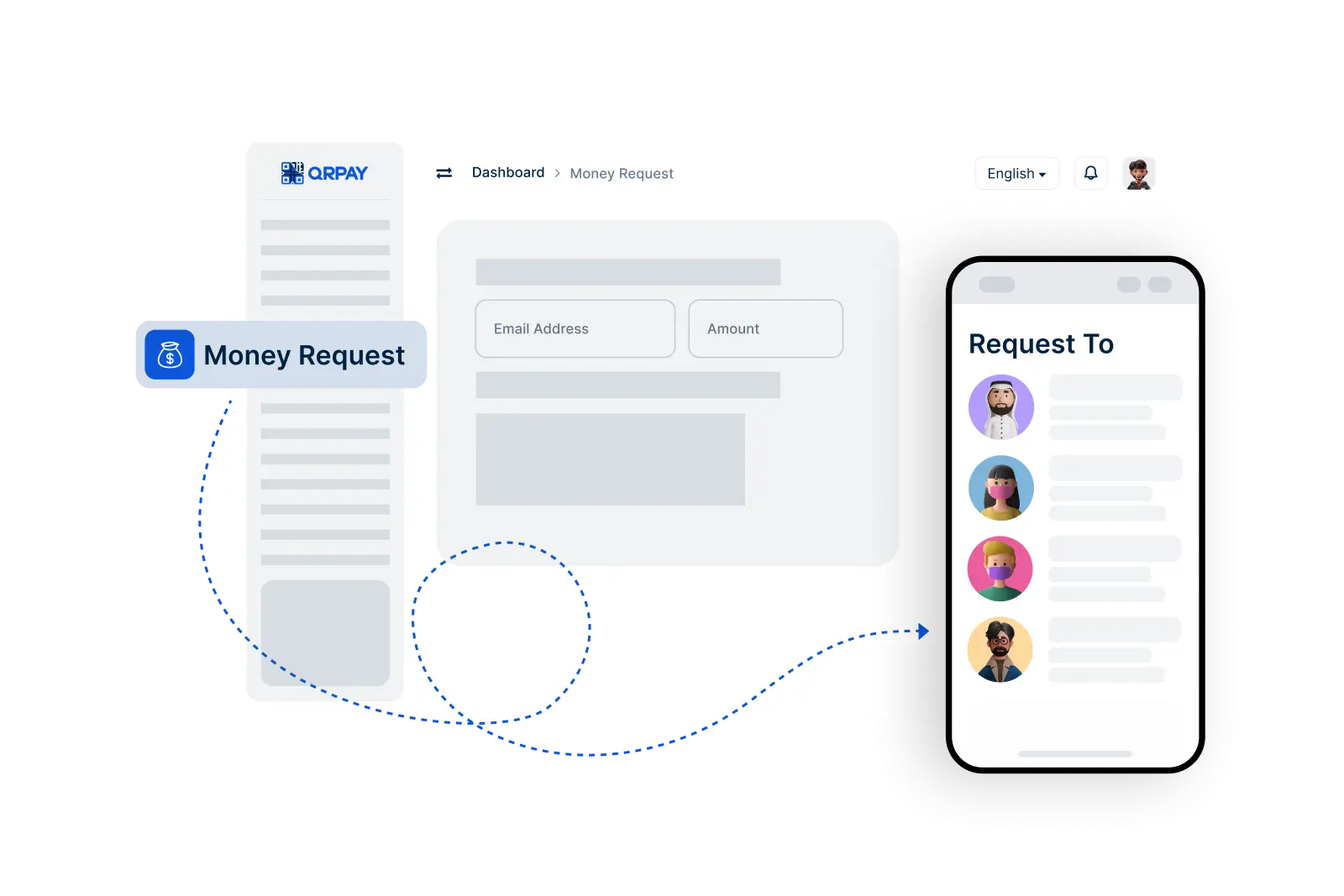Request Money
Easily Request Money with Cybor Pay
With Cybor Pay’s Request Money feature, you can send payment requests in seconds. Whether it's for shared expenses, loan repayments, or service fees, just enter the amount, send the request, and receive payments instantly. A secure and convenient way to manage your transactions.
- 1. Enter Request Details
- 2. Send the Request
- 3. Receive Notification
Request Money in 3 Simple Steps